Normal
distribution is a
bell shape frequency distribution curve with one single peak. It helps us to
find the probability distribution.
To create the normal distribution graph we need two
values, means and standard deviation.
Mean: Where the peak occurs in the
normal distribution graph.
Standard
Deviation: determine
how much wider your distribution is.
All normal distribution curves satisfy the (68-95-99.7%
Rule) Empirical Rule.
As per the Empirical Rule:
·
68% of the observations fall within 1 standard deviation of the mean
·
95% of the observations fall within 2 standard deviations of the mean.
·
99.7% of the observations fall within 3 standard deviations of the mean.
Thus, for a normal distribution, almost all values lie
within 3 standard deviations of the mean.
Let’s take this example and create normal distribution
curve,
On a recent Class test, the scores were normally
distributed with a mean of 80 and a standard deviation of 5. So what is the
range within which 95% of the scores will lie.
we will use here Empirical rule to calculate the range and
NORM.DIST function in excel to create graph.
Steps:
·
In the attached workbook, we have updated Mean
and Standard Deviation value in cell C5 and C6.
·
Let’s calculate range where value 95% of will
lie by using Empirical in cell G5 and G6, (Mean – 2* Standard Deviation) and
(Mean + 2* Standard Deviation).
·
Now we will us the NORM.DIST function in cell C9
to calculate curve value
·
NORM.DIST function required four arguments. X
value, mean, standard deviation and True/False.
·
X values we have updated in the B9:B29, mean we
have in cell C5 and standard deviation in C6.
·
In the fourth argument we will pass False as we
don’t want to calculate normal distribution curve for cumulative value.


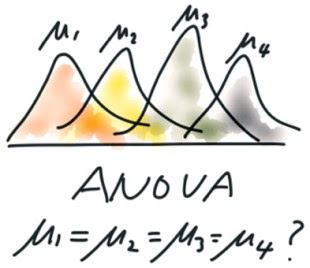


No comments:
Post a Comment